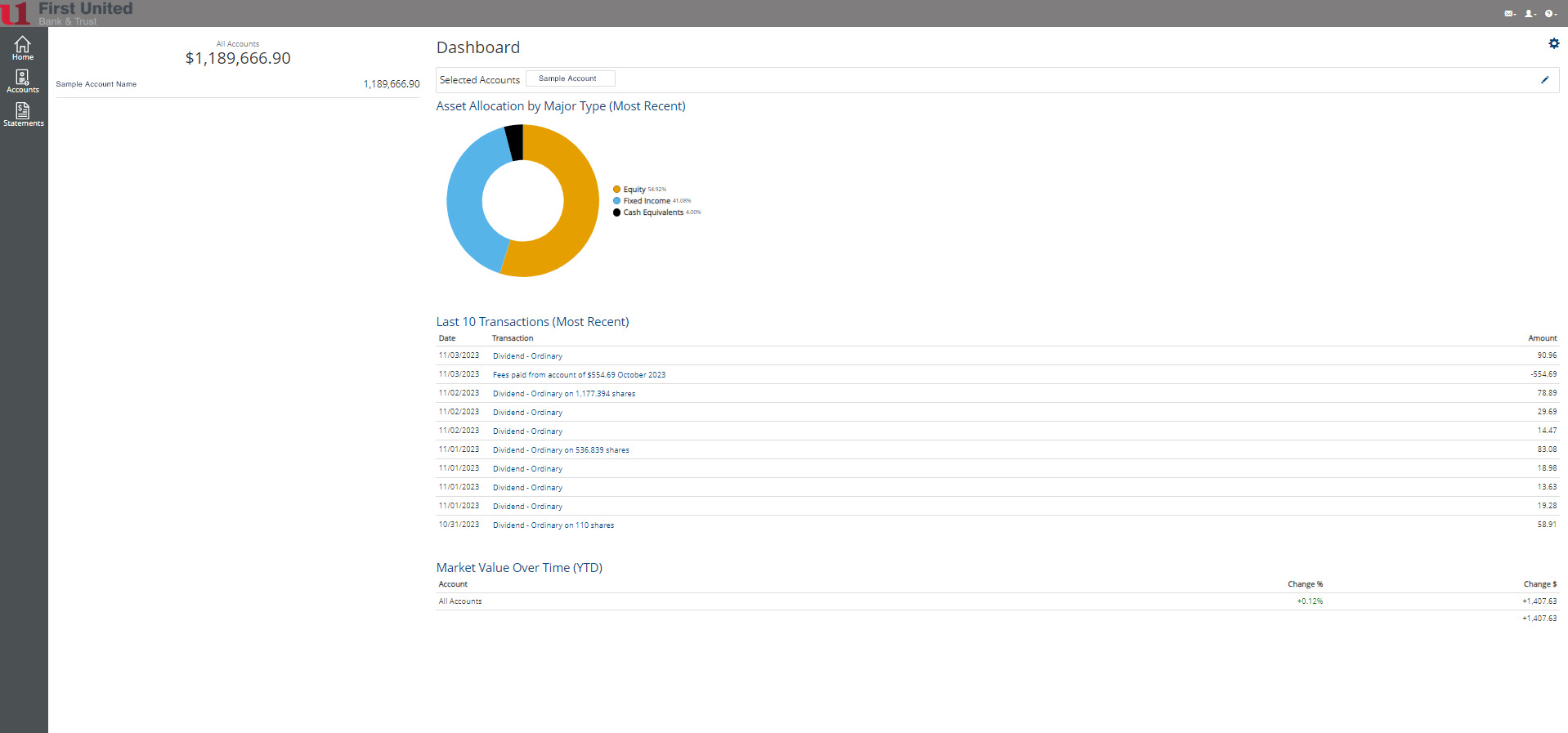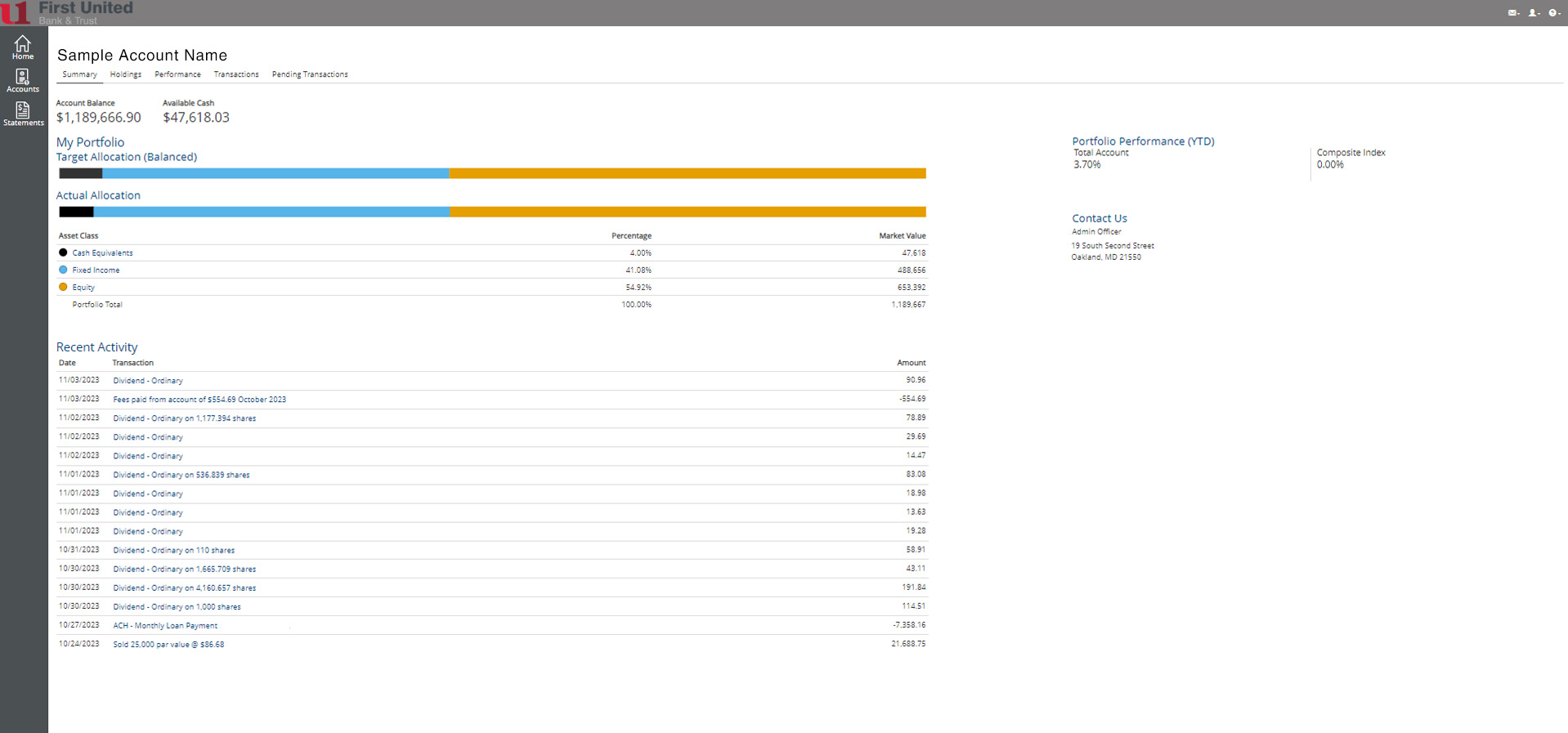Wealth Services Mobile App
Our Wealth Services platform, provided by InfoVisa, is designed to provide a robust experience from a desktop or mobile phone. Giving you account information at your fingertips to help keep your priorities front and center.
Get a snapshot of your total wealth anytime, making it easy for you to share information with your trusted advisor:
- A secure environment, protecting your information
- Access to your financial information in a clear and simple format
- Use of your fingerprint (or Face ID) as a convenient and secure way to sign in on applicable mobile devices
- View a snapshot of your total portfolio on an aggregated basis or by individual account
- Review detailed holdings information
- View recent trade activity and transactions
Getting Started
Your Wealth Advisor or Administrator will help you initiate access to our Wealth Services online and mobile app service. Once account set-up is complete, you can access your account using our website or mobile app.
Navigating Wealth Services Online Account
Your Wealth Services account offers a number of features and helpful tools:
Home page
View account balances & customize dashboard pages:
- Select Account Name to view the specific Account Summary.
- Check current values for each of your accounts along with a total value for all accounts combined.
- Easily customize dashboard pages to view all account or snapshot data in one place.
Accounts
The Account Summary provides a comprehensive overview, including:
- Account Balances and Allocations
- Performance Returns
- Recent Activity
- Holdings
- Contact Information
Statements
Enrollment for electronic statements will be completed during initial set-up, allowing you to view or download account statements at your convenience.
Disclosures
* Fees may apply
** Message and data rates may apply; contact your cellular provider for information on your mobile contract. Most smart phones are supported but some limitations may exist. Call us at (855) 829-7192 if you are experiencing any issues.
TRUSTTrak is provided by Infovisa, Inc.
iPhone® is a trademark of Apple Inc., registered in the U.S. and other countries. App StoreSM is a service mark of Apple Inc. Android™ is a trademark of Google Inc.
Contact your Wealth Advisor directly or call us at (855) 829-7192.
© 2025 First United Bank & Trust. All rights reserved.
If you wish to receive a printed copy of our Privacy Notice, please contact our Customer Service Center at 1-888-692-2654.
NOTICE: First United Wealth Management products and services: i) are not deposits or other obligations of, nor are they guaranteed by, First United Bank & Trust or its affiliates, ii) are not insured by the Federal Deposit Insurance Corporation (FDIC) or any other agency of the United States or by First United Bank & Trust or its affiliates; and iii) are subject to investment risks, including the possible loss of value.
To use and view some of our content, you may need to download a PDF Reader. You can get a free copy of this software from Adobe at this link.