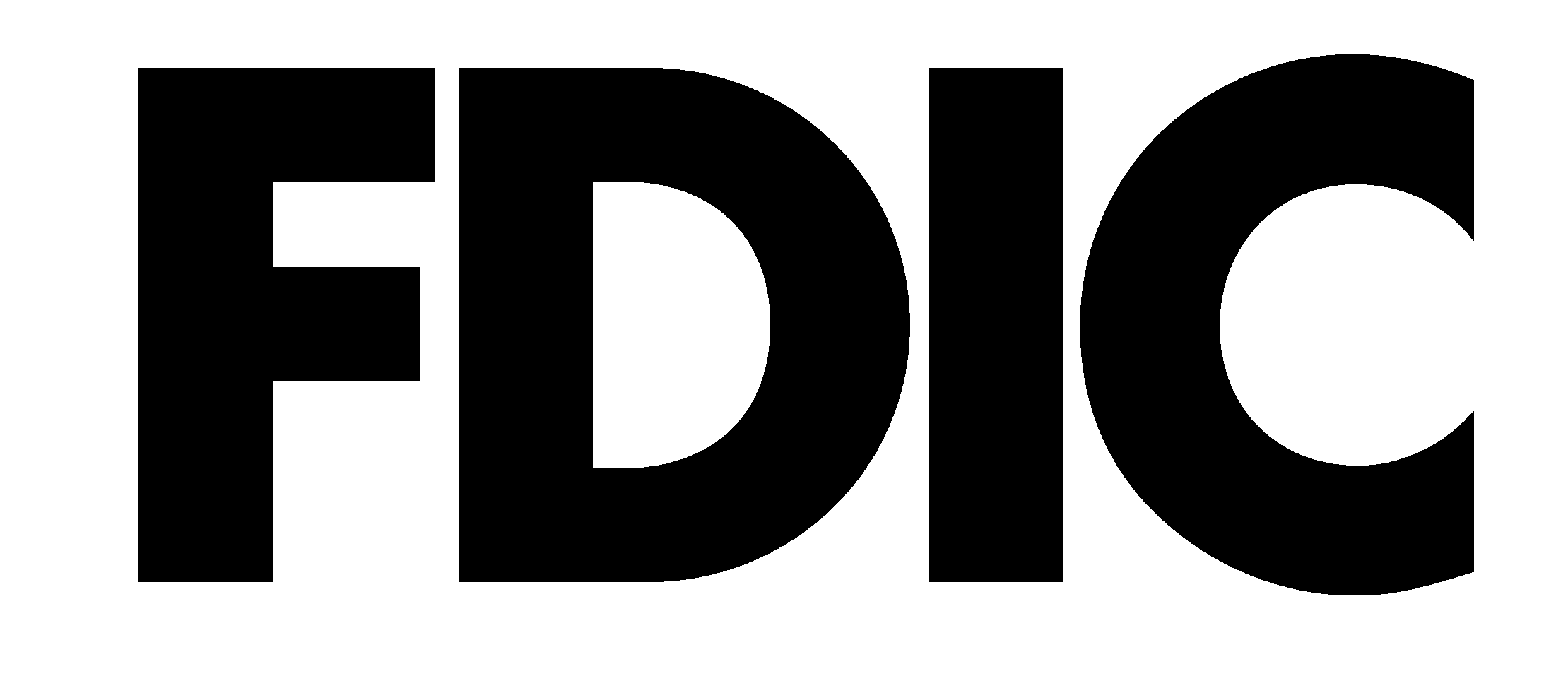Advanced ACH Reporting
Business Internet Banking ACH Reporting service now includes Notification of Change (NOC) alerts. The NOC provides company users with a view of any inaccurate details which may prevent a transaction from being completed. By accessing My Cash Manager, users can then update records containing incorrect information, allowing future ACH transactions to process without delay.
NOC Process
Notices of Change could originate from a:
- One-time ACH transaction
- Template-based ACH Transaction
- Transaction included in an ACH file uploaded to My Cash Manager
An NOC is sent from a Receiving Depository Financial Organization (RDFI) to an Origination Depository Financial Organization (ODFI), informing you if there is a detail record in an ACH transaction with inaccurate/out of date information which must be updated:
- ABA of the bank
- Account number of the recipient
- Name of the recipient
- Account type indicated in the transaction (checking/saving).
- Individual identification number for the recipients
- An addenda record was formatted incorrectly or unclear
Viewing an NOC
Company users can search and view all reported NOCs for a specific date or date range by clicking Reports > Notices of Change. Keep in mind, the company user’s role and entitlements determine their access to view an NOC.
Applying changes from an NOC
Company users can apply changes one of two ways:
- NOC page
- Click on the template name link in the Templates Impacted column. Once complete, the user is taken to Verify Template page to save changes and complete the task.
- Template Detail pages
- A company user clicks the Apply NOC link in order to access the ACH Send Money Setup – Verification or ACH Collect Money Setup verification page where they can save changes to complete the task.
If you have questions regarding ACH Reporting or prefer to speak to a Business Internet Specialist to help guide you through this enhancement, call 1-888-692-2654.
Disclosures
Transfers and withdrawals from certain types of accounts to another account or to third parties by pre-authorized, automatic, telephone, computer transfers, check, draft, or similar order to third parties is limited to six (6) per month or statement cycle. Fees may apply. Please ask for details or a copy of the current fee schedule by contacting Customer Care Center at 1-888-692-2654.
Give us a call at 1-888-692-2654 to talk to a Customer Service Center representative.
The Business Electronic Banking (BeB) password requirements are:
- Must be 8 to 12 characters long.
- Must include at least three of the following: lower case letter, upper case letter, number, special character.
- Cannot include spaces.
- Cannot include a character that repeats more than 3 times.
- Can include the following characters: ! @ # $ % ^ & * ( ) _ + = | / ? ; : . } { – [ ]
- Is case sensitive.