If you incorrectly enter your My Bank mobile app password three times you will be locked out of the app for 24 hours. After 24 hours you will be able to attempt to login again. Forgot your password? You can reset your password by selecting the “reset it yourself” link located under the password box when logging into your Internet Banking account from a computer, or by contacting Customer Service at 1-888-692-2654.
1-888-692-2654
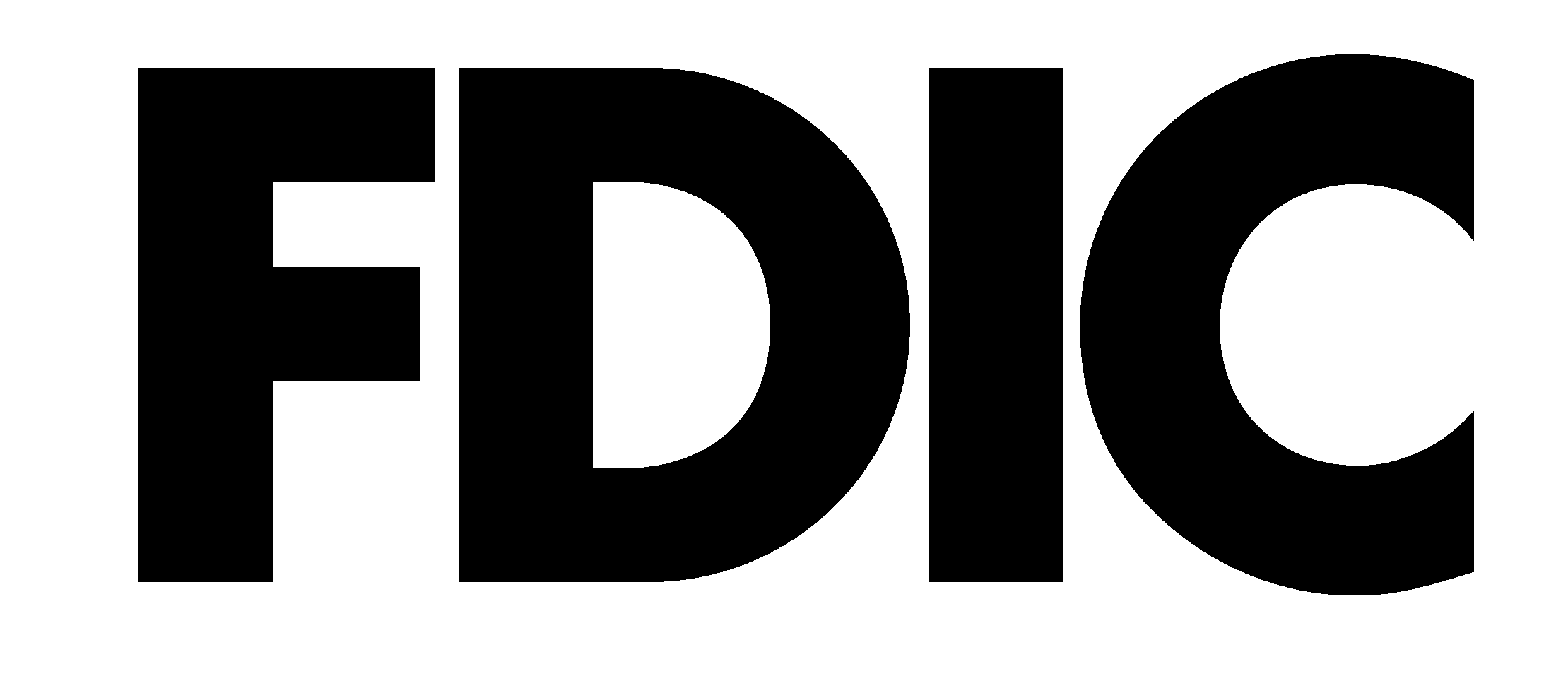 FDIC-Insured - Backed by the full faith and credit of the U.S. Government.
FDIC-Insured - Backed by the full faith and credit of the U.S. Government.
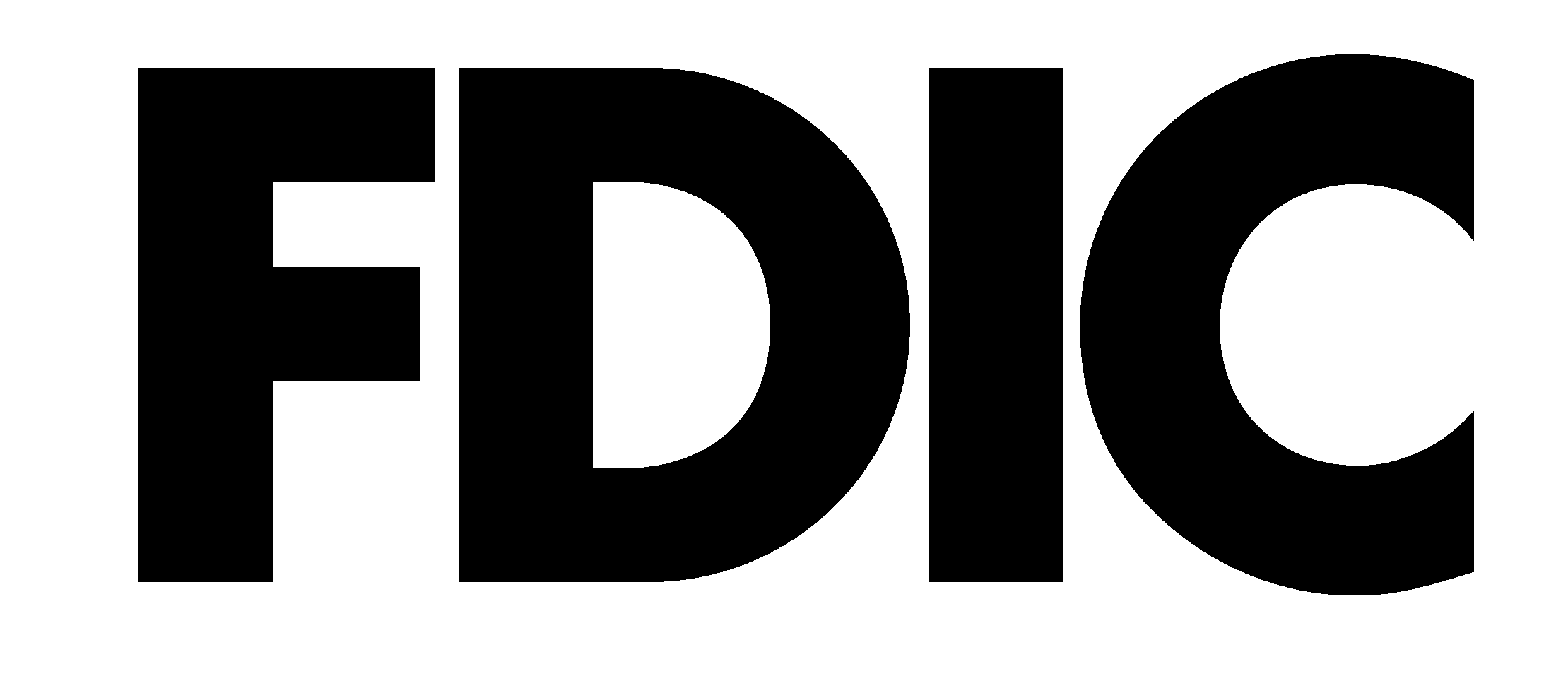 FDIC-Insured - Backed by the full faith and credit of the U.S. Government.
FDIC-Insured - Backed by the full faith and credit of the U.S. Government.
