To transfer money, open the My Bank Mobile app and select “Transfers” from the main menu. Then, choose the account to transfer from, and then select the account to transfer to. Enter the amount to transfer, select “OK” and review and confirm the information is correct.
1-888-692-2654
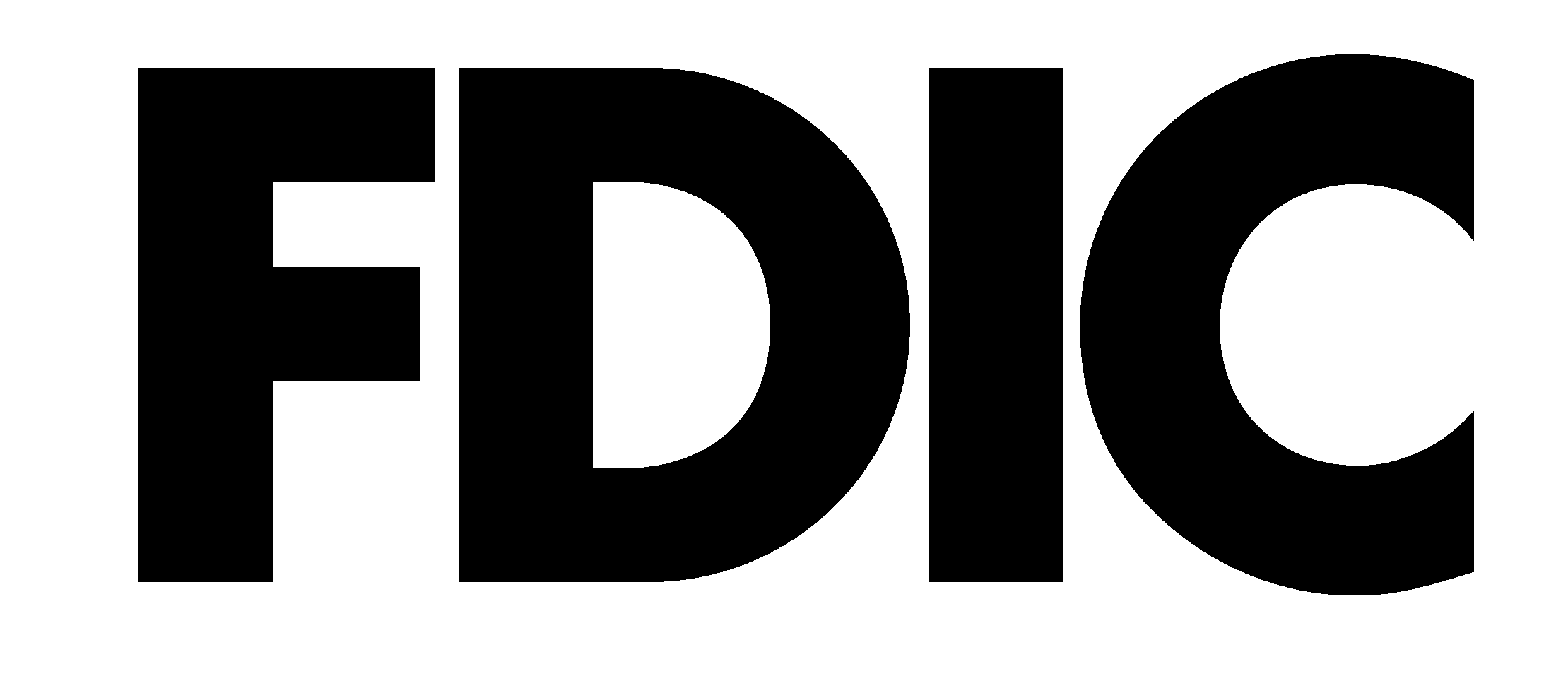 FDIC-Insured - Backed by the full faith and credit of the U.S. Government.
FDIC-Insured - Backed by the full faith and credit of the U.S. Government.
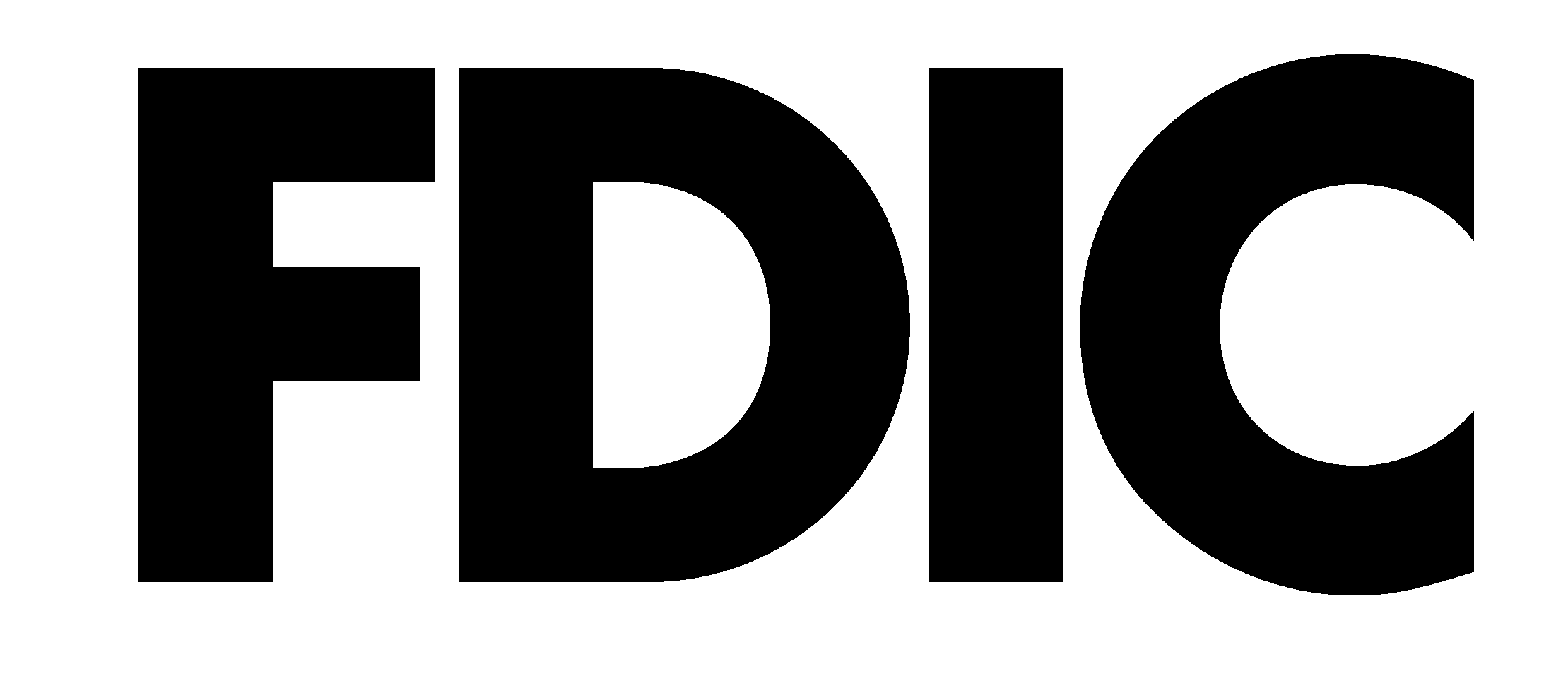 FDIC-Insured - Backed by the full faith and credit of the U.S. Government.
FDIC-Insured - Backed by the full faith and credit of the U.S. Government.
