To make a bill payment, open the First United’s My Bank Mobile App and select the “Bill Pay” link from the main menu. Once you select to “Bill Pay”, you will then see a list of your payees. Select the payee you wish to pay, enter the amount you want to pay, and the date you want to make the payment. Once you select continue, you will see a summary page. If all the information is correct, select “Make Payment.” The payment now has been scheduled. You will be presented with a confirmation page that will contain your confirmation number.
1-888-692-2654
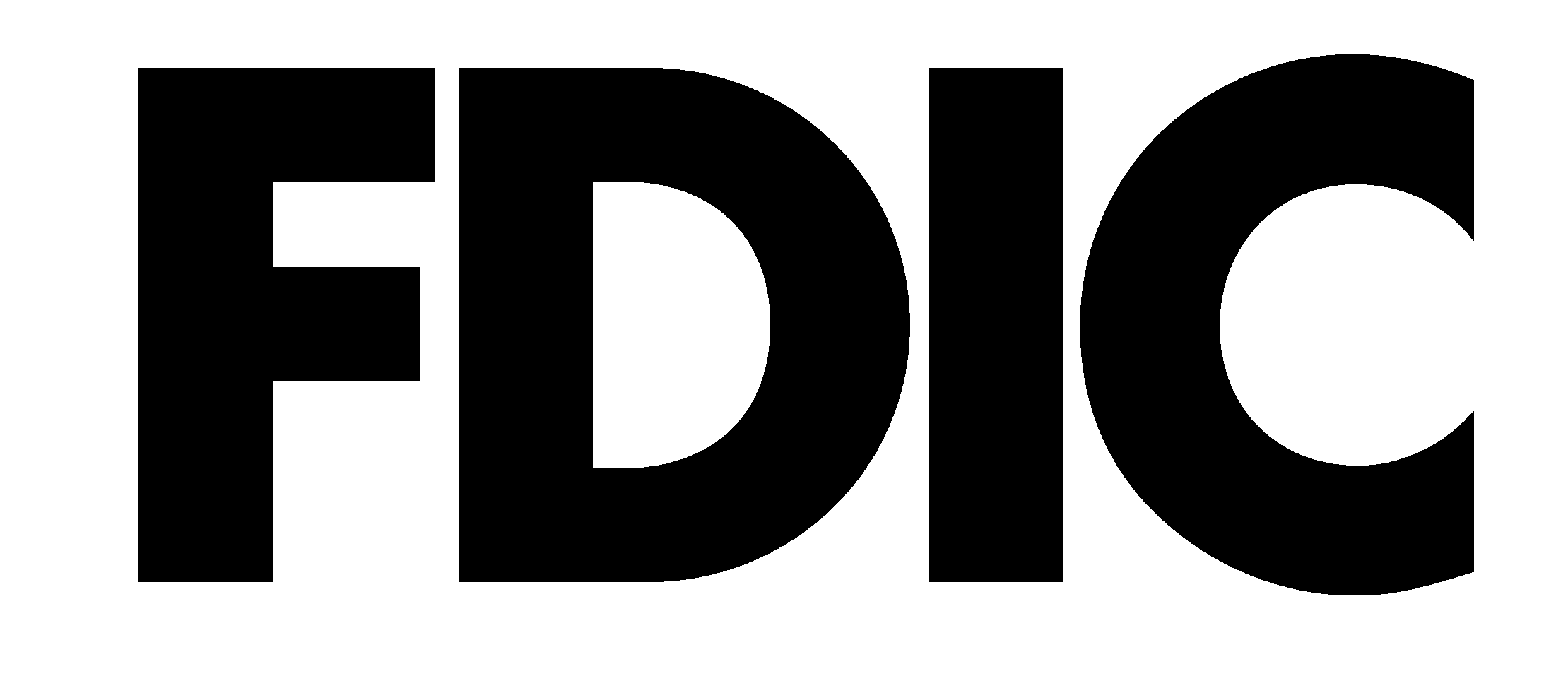 FDIC-Insured - Backed by the full faith and credit of the U.S. Government.
FDIC-Insured - Backed by the full faith and credit of the U.S. Government.
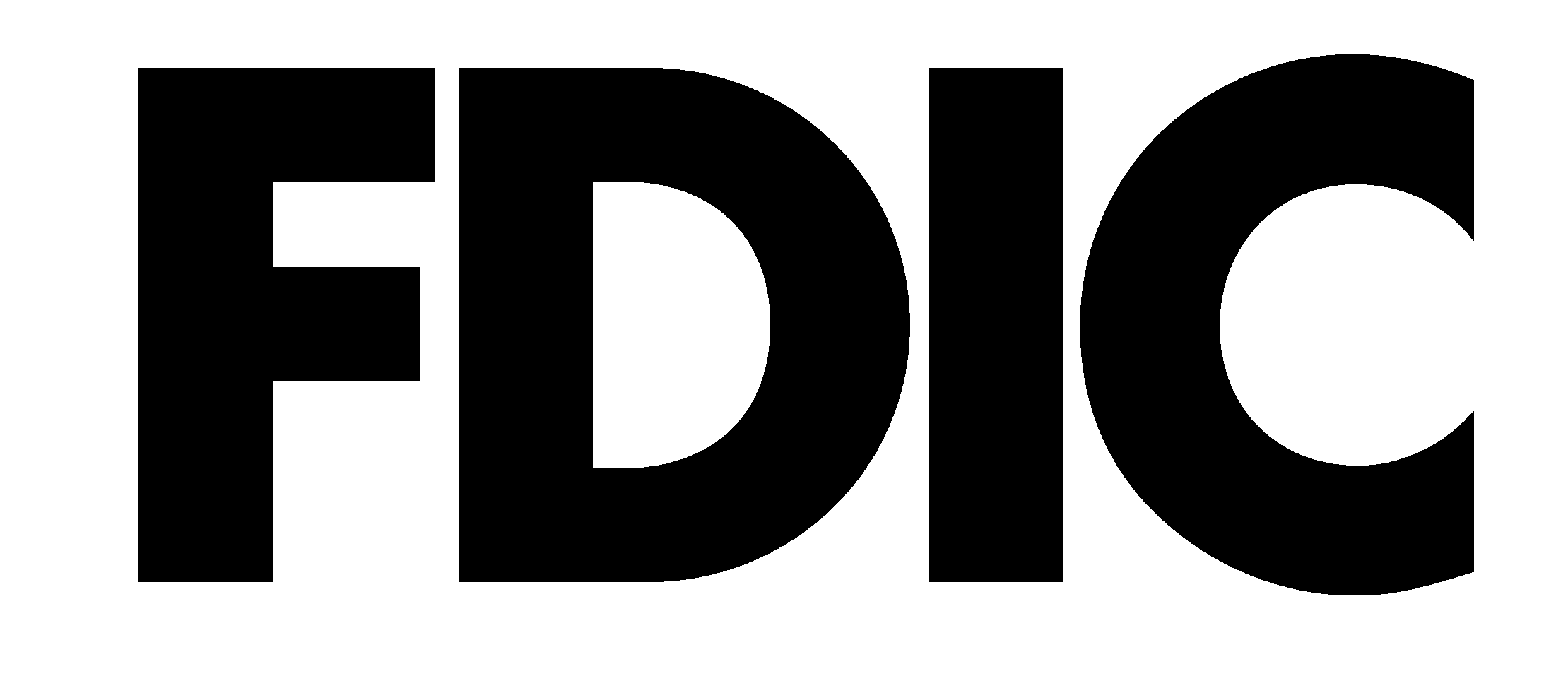 FDIC-Insured - Backed by the full faith and credit of the U.S. Government.
FDIC-Insured - Backed by the full faith and credit of the U.S. Government.
