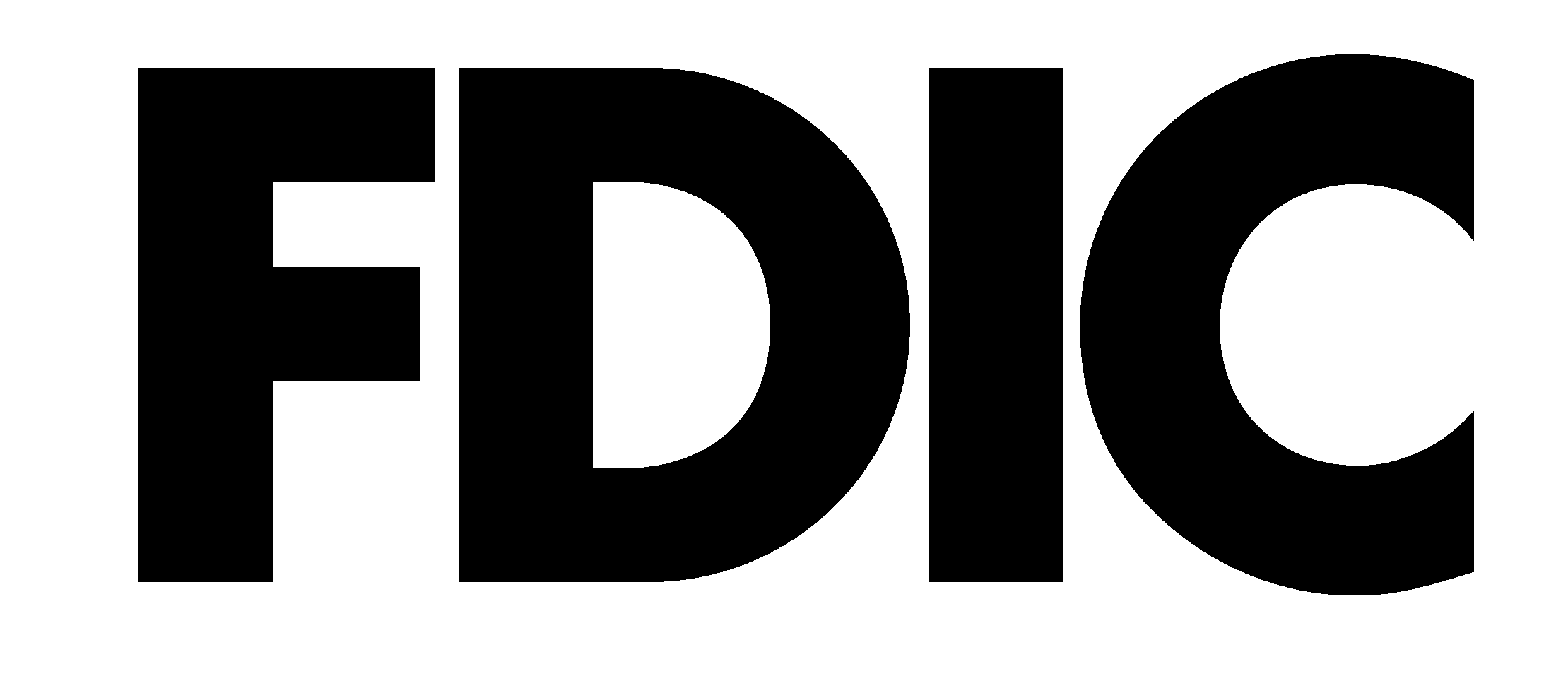You will be able to review checks you have deposited using the app within the last 30 days.
- Open the My Bank Mobile App.
- Enter your username and password and login to the App.
- Select Check Deposit from the main menu
- Select “Review” to see a list of deposits you have made using the App.
- You may view additional deposit information, such as the account you selected for deposit, by selecting an individual deposit from the list.