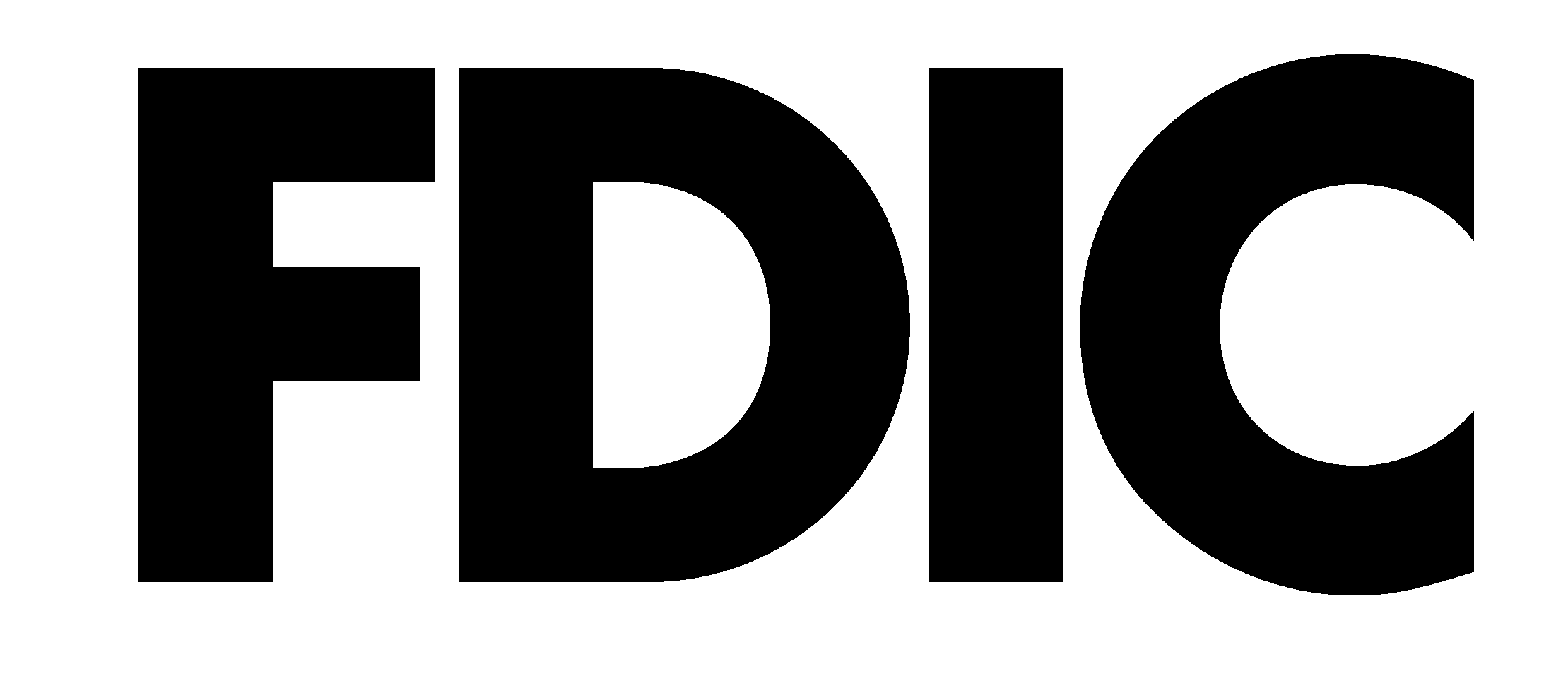Today’s society is technologically driven. For many reasons, consumers visit companies’ websites, from online shopping to information hunting. Reliance on the Internet makes them more apt to check a site first over visiting or calling. As a small business owner, you must create a page to drive your website traffic. To ensure your web page is user-friendly, check out which areas you should focus on below:
1. Text
According to Entrepreneur, visitors only read 28 percent of words on a page. Just like when you’re creating a PowerPoint presentation, you shouldn’t overdo each page. Your website shouldn’t be text heavy – it should provide the necessary information in as few words as possible. There should only be 50 to 60 characters per line for optimum viewing and 75 characters should be the absolute maximum. This will ensure that your page actually gets read instead of skimmed over.
2. Color
The theme you choose for your website should be easy on your consumers’ eyes. Low contrast colors should be avoided at all costs, Entrepreneur explained. A light color font on a light background, as well as a dark font on an equally dark background, will hurt your readers’ eyes and prevent them from looking at your content. The best choice is to keep black font with a white background – comprehension is 70 percent with this type of contrast, according to the source.
3. Mobile compatibility
These days consumers won’t only be accessing your website from their computers – they’re also using smartphones and tablets. Your customers want to be able to access your page no matter what device they’re using, and they want it to be just as user friendly as it is on the computer. Approximately 60 percent of Internet usage occurs on mobile devices, according to Mashable, so your site should be compatible on all devices so your consumers get the same experience.
4. Navigation
When consumers visit your site, they shouldn’t have to struggle to find what they’re looking for. While it’s fun to get creative, it shouldn’t be so unique that your users can’t find anything. Visitors should easily be able to find your contact information, About page and other menu items, Entrepreneur explained. It’s also useful to implement a user-friendly contact method, whether that’s real-time chatting, a form to fill out or just having your phone number or email address clearly displayed, Mashable suggested. If your users can’t find what they’re looking for and your contact information is hidden, you’re going to lose customers.
5. Advertisements
While displaying third-party ads on your page drives revenue to your business, they shouldn’t detract from consumers’ experience on your site. Ads, especially pop-ups, should be kept to a minimum, whether they’re yours or sponsors’. According to Mashable, 90 to 95 percent of people hate pop-ups, so establish ad guidelines. Don’t have pop-ups as soon as someone visits your site – people are more likely to leave it if that happens. Delay them until visitors are already invested in your site, the source suggested. If you have the choice, choose static ads over pop-ups so users can avoid them if they want.
Make Your Website Work for You
Your website should be used to create further interest in your business. Therefore, it needs to be user friendly. If you’re not sure how to go about this, consider working a web designer into your financial plan to optimize your site. In a technological world, your company will be receiving a lot of traffic from its web page, so make sure it will keep them coming back.