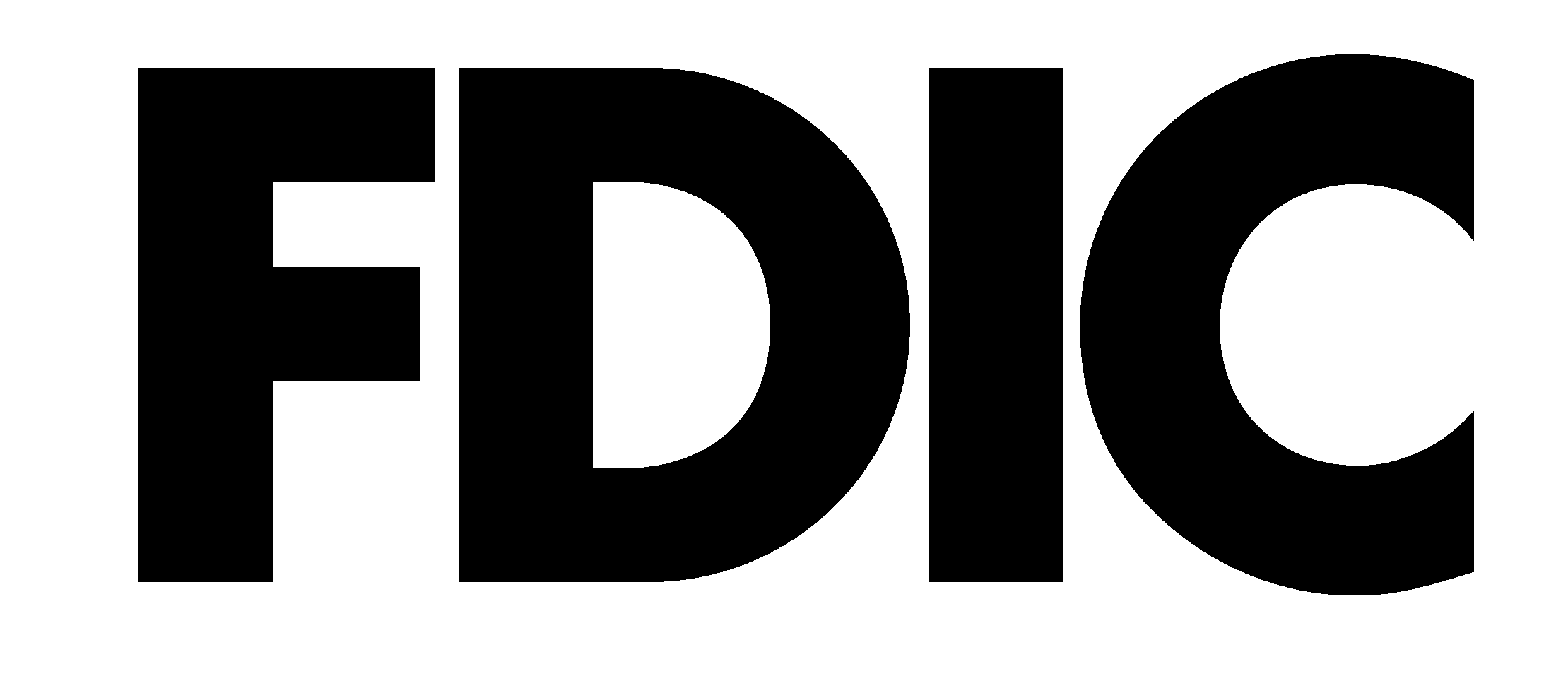Personal Banking
Digital Enhancements
Your Personal Digital Banking solutions continue to be enhanced to include the latest features available. This resource page outlines these enhancements, along with any additional resources and information you may need.
Online Banking – New Look & Feel!
First United Bank & Trust’s Personal Online Banking has a sleek, updated interface that works on your desktop, laptop, tablet or cell phone with a standard browser — giving you freedom to do your banking wherever and whenever.
Login – You will continue to access the site as normal, using your existing ID and password and authentication technology to continue to keep your online sessions safe and secure.
However, IDs are no longer case sensitive. You may be prompted to update your ID on your initial login attempt to the new site or confirm your identity through a one-time PIN code, if you login from a device or location that is not recognized.
Menu names – These have been updated to navigate to the features you commonly use such as Accounts, Move Money, Documents, Secure Messaging, and Self-Service.
Account Overview page – The first page you’ll see after signing on to Personal Online Banking. This page offers a List or Tile format, designed to give you the best view of your accounts.
Statement Delivery – Choose your statement delivery preferences through the Delivery Settings tab on the Documents page.
Accounts – Reports Menu – Where you will request downloads and reports. Now your download requests can be for an unlimited amount of transaction history and can retrieve large sets of activity, operating in the background while you continue to use other features throughout the site.
Transfer – Use this link to make an internal or external transfer between your accounts. Add new external bank accounts to transfer money with and to view your prior transfer activity.
Loan Payment – If you have loans with First United Bank & Trust, use the Loan Payment link to draw on a loan or to make a payment to a loan.
Retail Bill Pay link – Select to pay bills, add new payees and see prior bill payment activity. Any payees and payments you had set up previously will appear continue to be available.
Self Administration – Where you will manage your password, email, telephone numbers, and user name.
Alerts – Your contact information and alert setting can be viewed and changed through the Show Contact Information link at the top of the page. A Yes/No slide button allows you to easily subscribe to or unsubscribe from certain alerts.
Account Maintenance – Use to add or update the nicknames you use on your accounts.
Secure Messaging page – This page has multiple features: Compose to reach out to us about any of your Personal Online Banking questions or concerns. Use Incoming to view any of the messages we’ve sent to you. Use Sent to view any of the messages you’ve sent to us. The Archived tab includes any of the messages from us that you’ve chosen to keep.
Service Requests – Access forms for requesting actions like changing your address, ordering checks, or similar.