Forgot Password?
To reset your password, complete the following steps:
- Click on the Visit My Bank Online button to access the main login screen.
- Enter your User ID and click Continue.
- Complete the added security layer by clicking on the ‘Continue with Security Code‘ button, then choose to have the code sent via text or phone.
- Once you receive the call or text, enter the code and click on Submit to return to the main login screen.
- Click on the “Forgot your password?” link at the bottom of the screen.
- You will be prompted again to complete the added security layer.*
- Enter your new password following the password requirements, confirm and the process is complete.
Main Login Screen
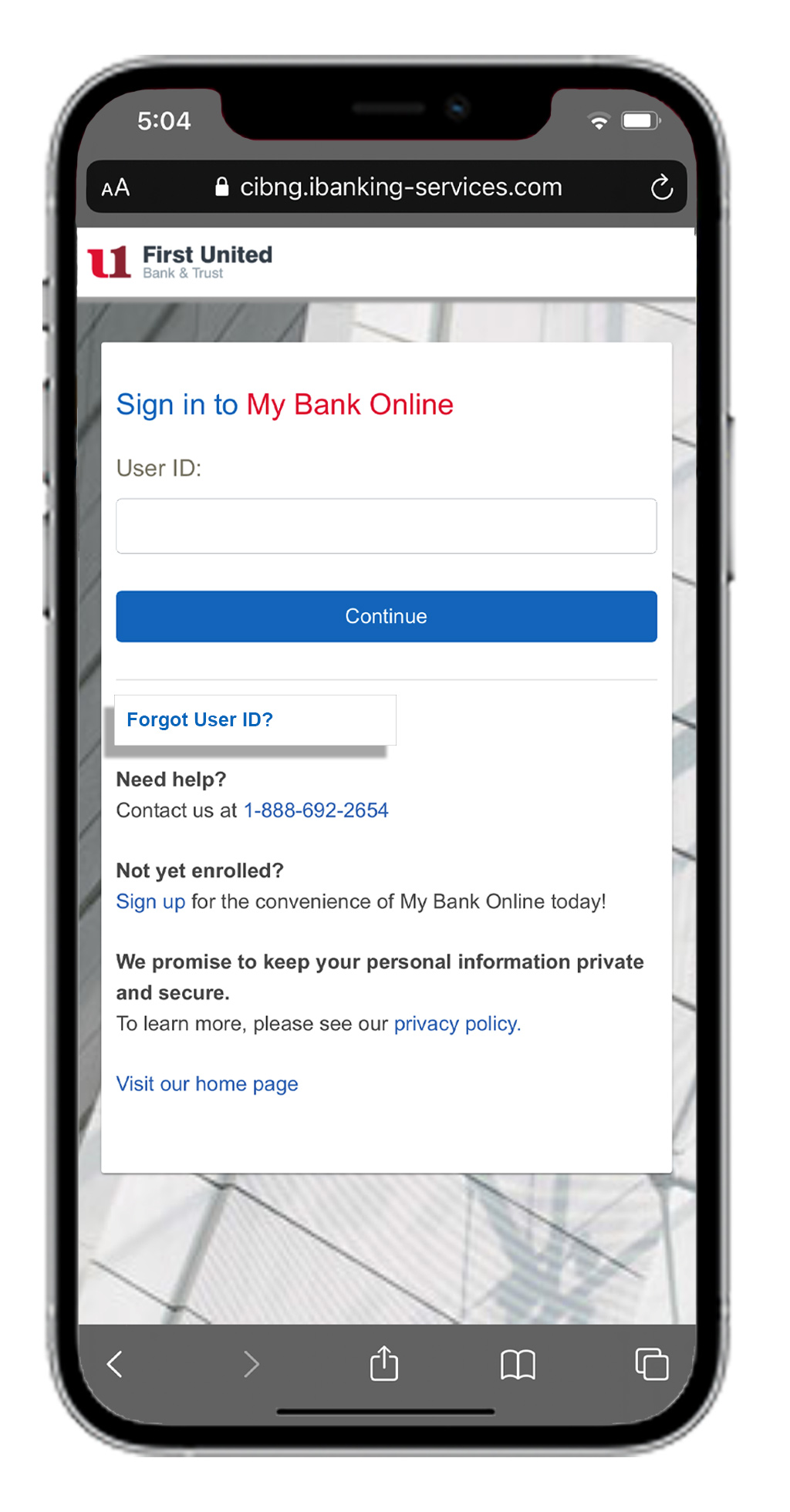
Added Security

One-Time Code
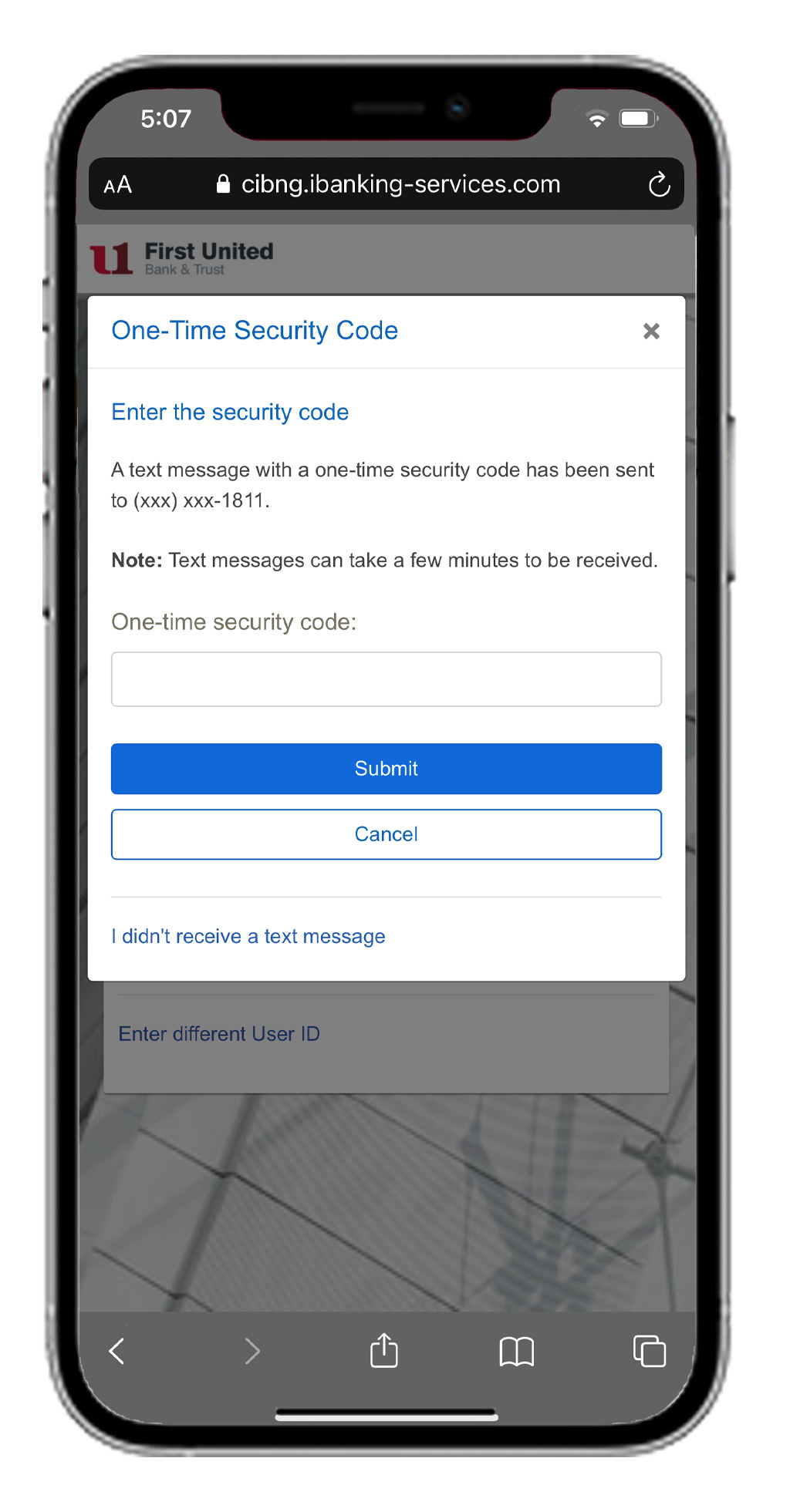
Forgot Password
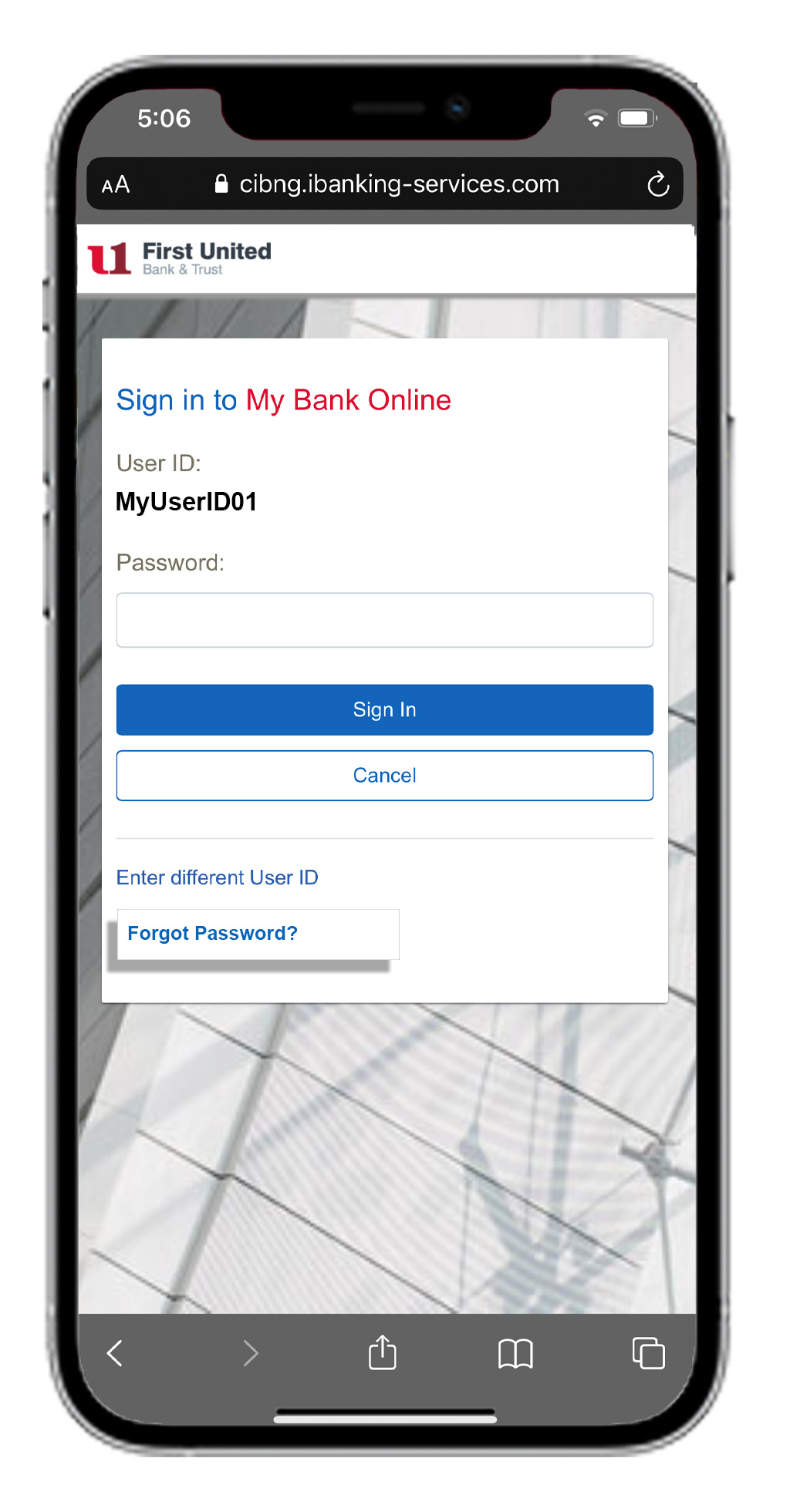
Create Password
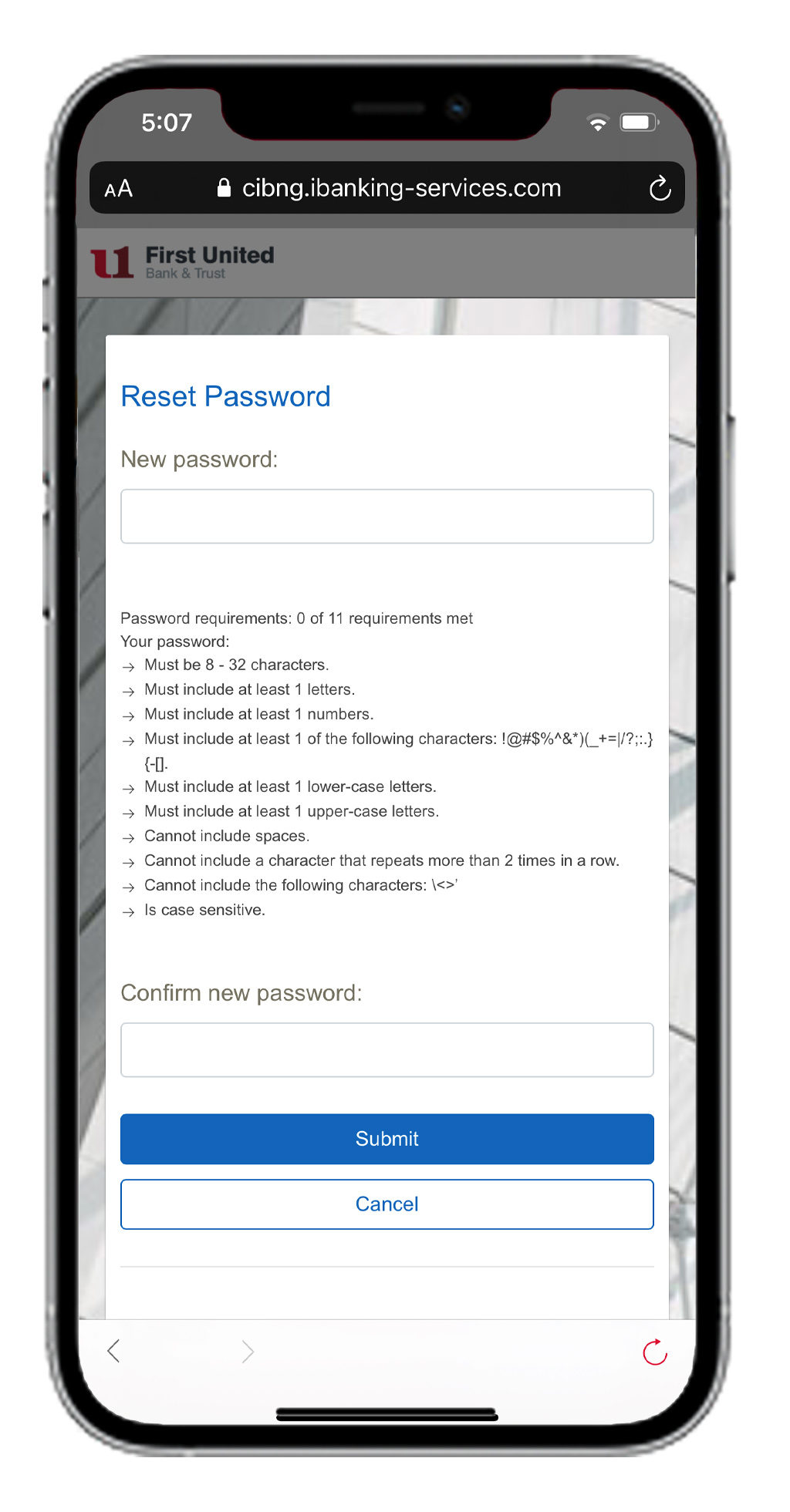
Forgot User ID?
To retrieve your User ID, complete the following steps:
- Click on the Visit My Bank Online button to access the main login screen.
- Select the Forgot your user ID? link.
- Verify Your Information – please be prepared with the following details in order to continue:
- Choose the Account type
- Account number
- Last statement balance
- First name (as it appears on the account)
- Last name (as it appears on the account)
- Last 4-digits of your Social Security Number
4. Once your information is verified, your User ID will appear on the main login and you can Continue and Sign In.
Main Login Screen
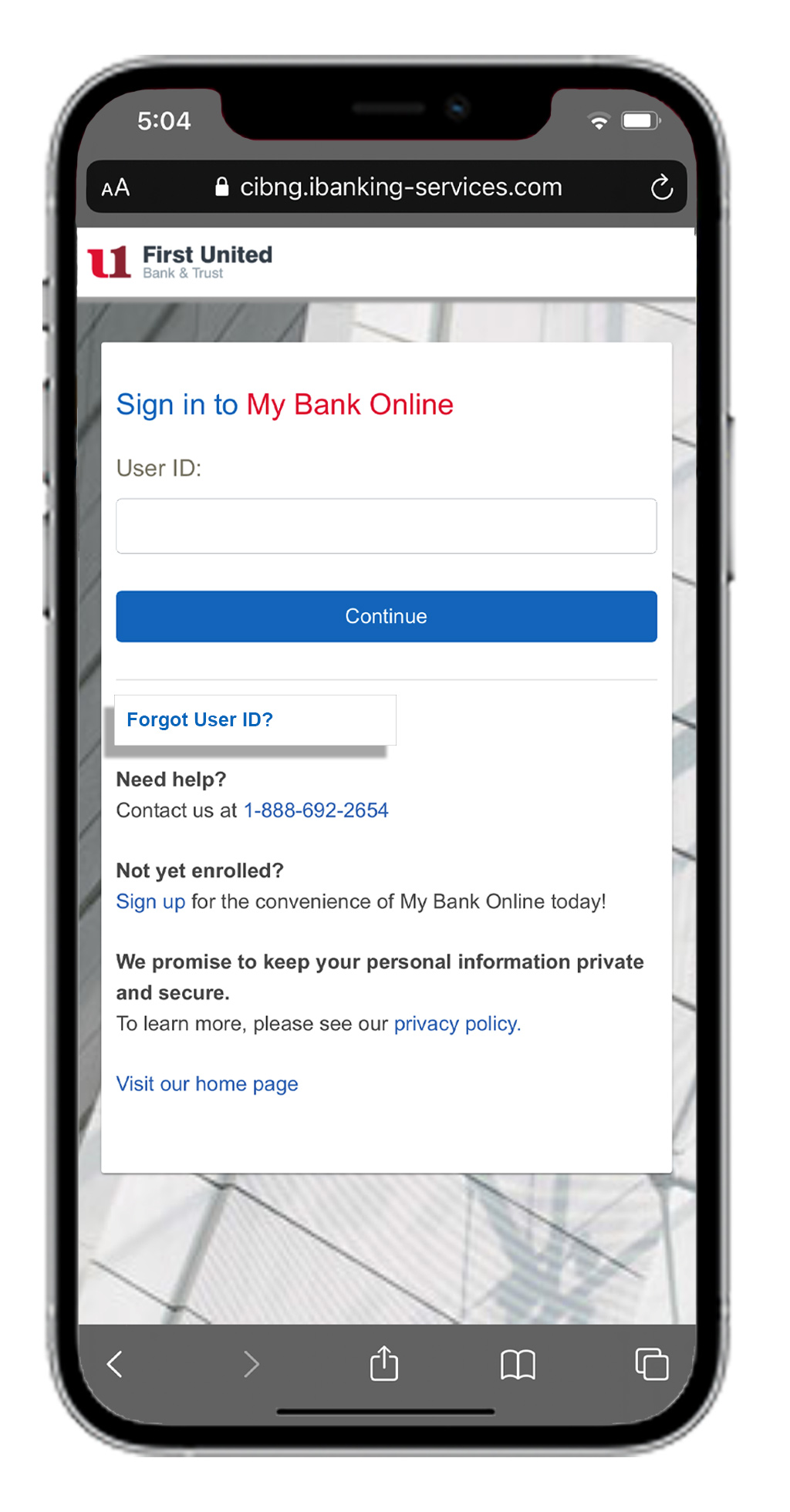
Verify Information
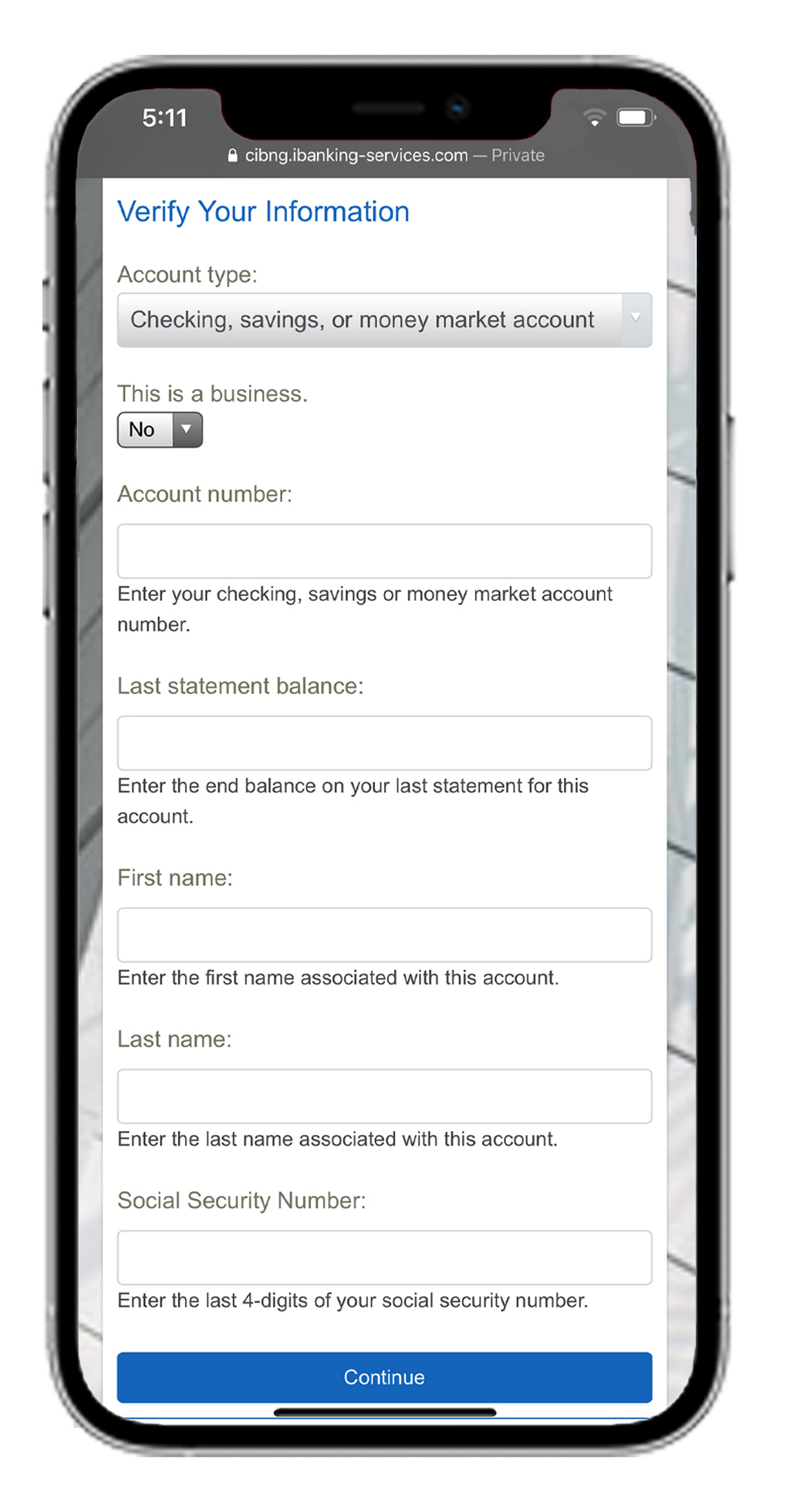
Information Verified
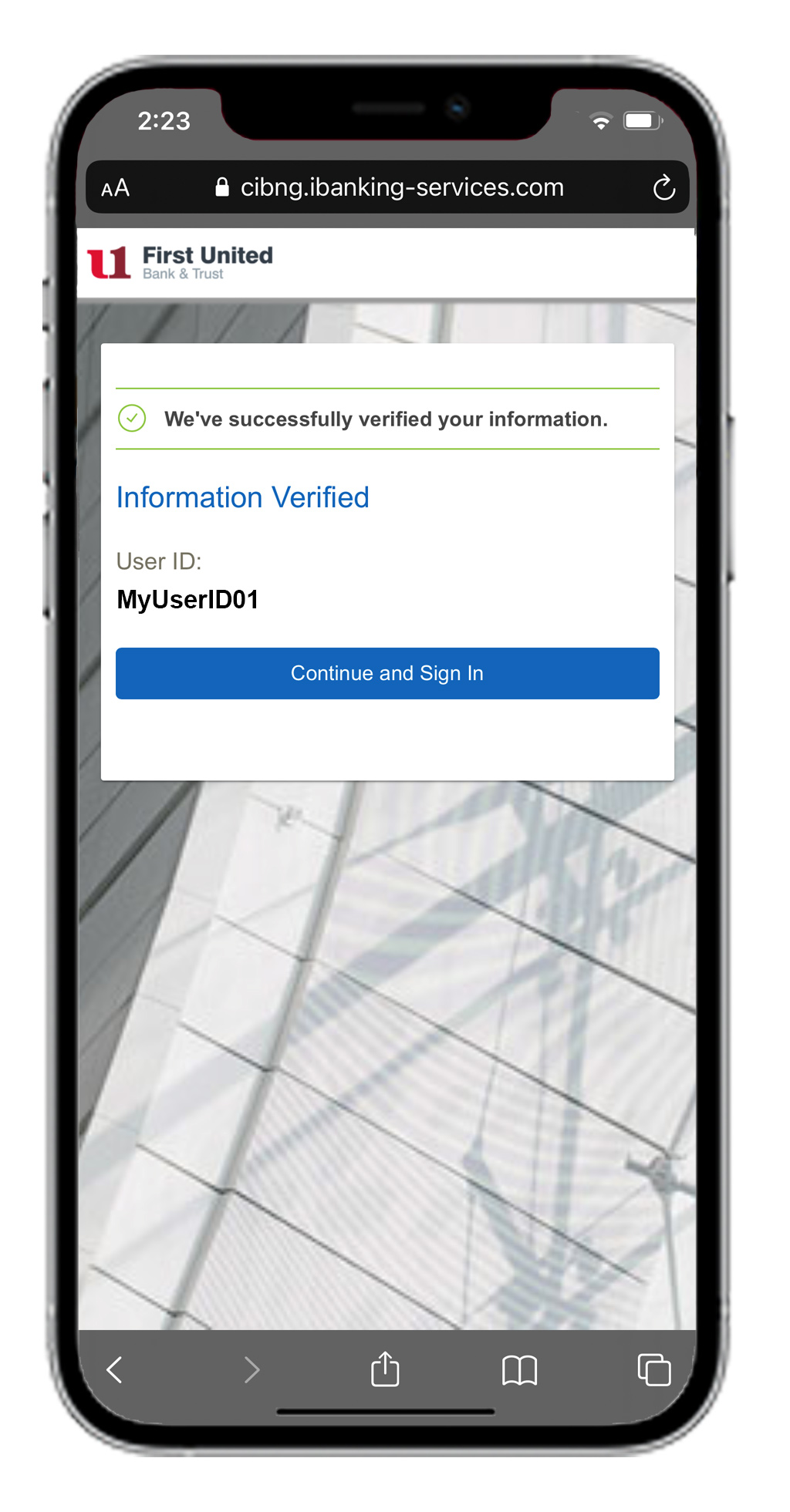
User ID at Main Login
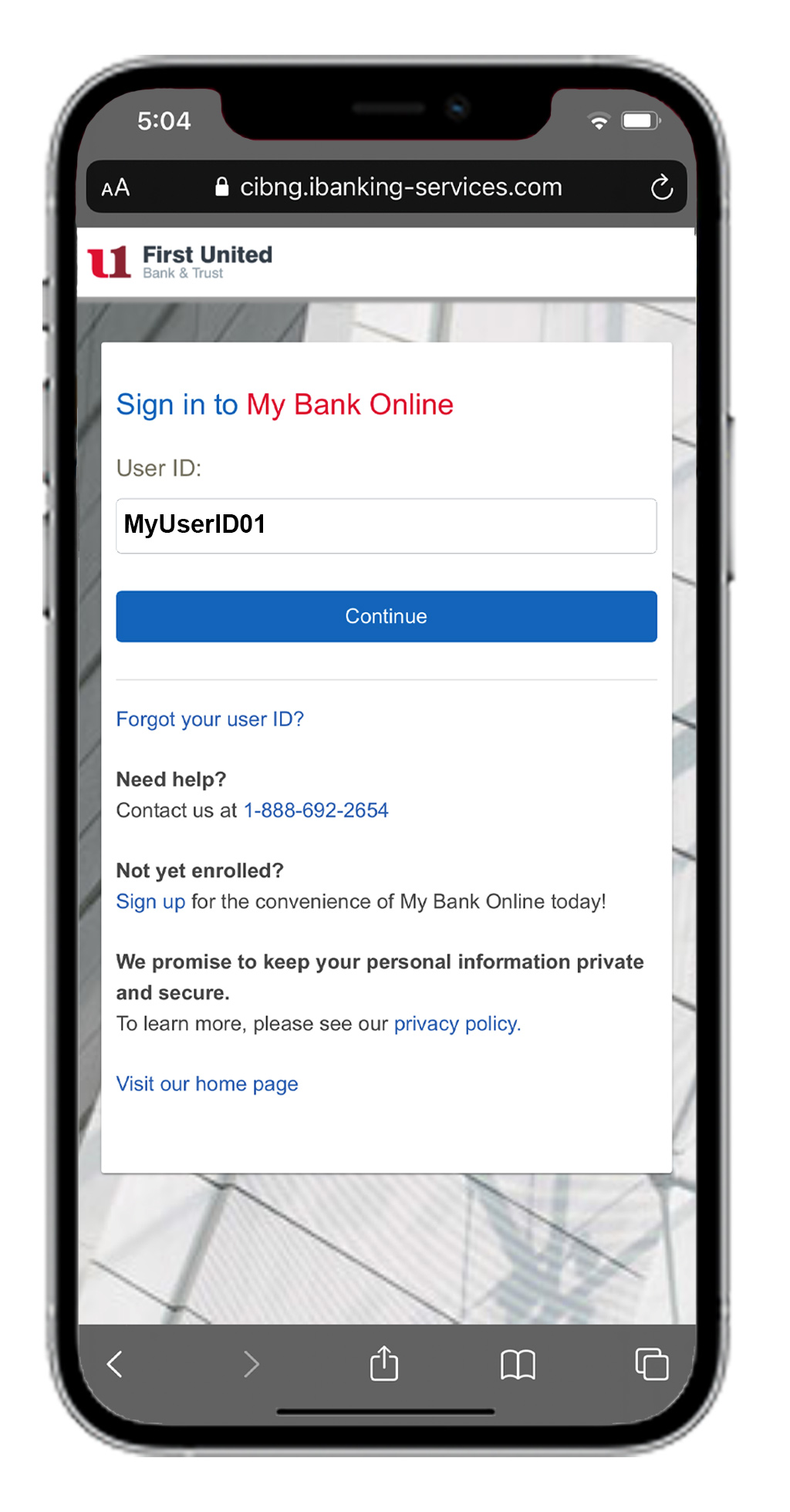
*Multiple security steps are required for your protection and we continue to look for opportunities to improve this process.
Member FDIC.
