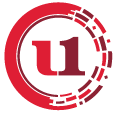
U1 Connect Information Hub
This new internal webpage is designed to be your connection to all things related to CRM:
- General announcements
- Testing dates, action items, scripts, responses to user feedback
- Frequently Asked Questions
- Training materials and best practices
- Valuable resource links
For easy reference, bookmark this page and be sure to check it weekly!
Announcements
Important Sales Management Update:
On 1/16/24, all prospects over 180 days old will be purged from Sales Management. If you are currently working with a prospect in Sales Management, you will need to add that prospect as a LEAD in U1 Connect to track your progress. For help adding a Lead in U1 Connect, see How to Build a Lead Prospect in U1 Connect.
If you have NOT logged into U1 Connect yet and you need access to the system, please reach out to your local SME (subject matter expert). They are ready to help!
Case Workflows
The Cases workflow was updated to create efficiencies. The revisions allow you to add all required notes under Case Notes, then mark the box indicating all information has been obtained. Therefore once saved, it will route appropriately. Review the updated Creating a Case in U1 Connect guide available in the the training materials.
Sales Management
On 12/8/2023, permissions to Sales Management were changed to “Read-Only.”
Referral Reports
Referral Reports for all LOB sales areas have been updated to show data from both Sales Management and U1 Connect. Call Reports will be the next section the Implementation Team will update.
Terms You Need to Know
Current Sale Management Terms |
U1 Connect Terms |
| Maintenance/Service script | Cases |
| Sales script | Leads & Prospects |
| My View page | Home tab |
| Customer Power page | Customer 360 |
| Filter(s) | Customize based on user preference |
| All Touches tab | Timeline tab within Customer 360 Profile |
Your Valuable Feedback
The U1 Connect Implementation Team continues to evaluate and implement the feedback gathered from the testing parties. Check out some of the items noted as ‘the bomb” so far:
- Speed of the system
- Visually appealing and user friendly
- Helpful links to different apps; IBS, Credit Quality, Decision Lender, etc…
- Ability to attach documents to cases
- Customer’s 360 view
- Ease of logging customer calls
- Customizable list and view
- Emails for tasks and easily tracked
- User friendly
Successful week of testing parties!
Testing parties were held the week of 9/11 and full of fun! Thank you to all of those who invested in the ‘mission’ to make it a success. Please continue to apply your knowledge in the testing environment as often as you can before launch!


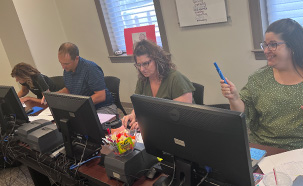





Mission Support
Issues related to CRM, should be submitted to the Service Desk for tracking and follow-up.
Training materials continue to be developed to help through the test period and beyond:
(Be sure you are using the Edge browser in order to access)
Remember, you can also contact a SME or your manager with questions you may have about U1 Connect!

Bomb Squad led by Corie Lacy!
Corie was the first Associate to take the effort to reach out to a U1 Connect SME to find the first bomb.
“After talking with Rachel Dye, we discussed the new system being more user friendly. An example of this would be U1 Connect has better search options vs. Sales Management.”
Winners of Naming Contest
A special congratulations to Maureen Brewer and Tina Rowe for coming up with the new name, U1 Connect! Both have received a $250 Visa gift card for their winning submissions.

